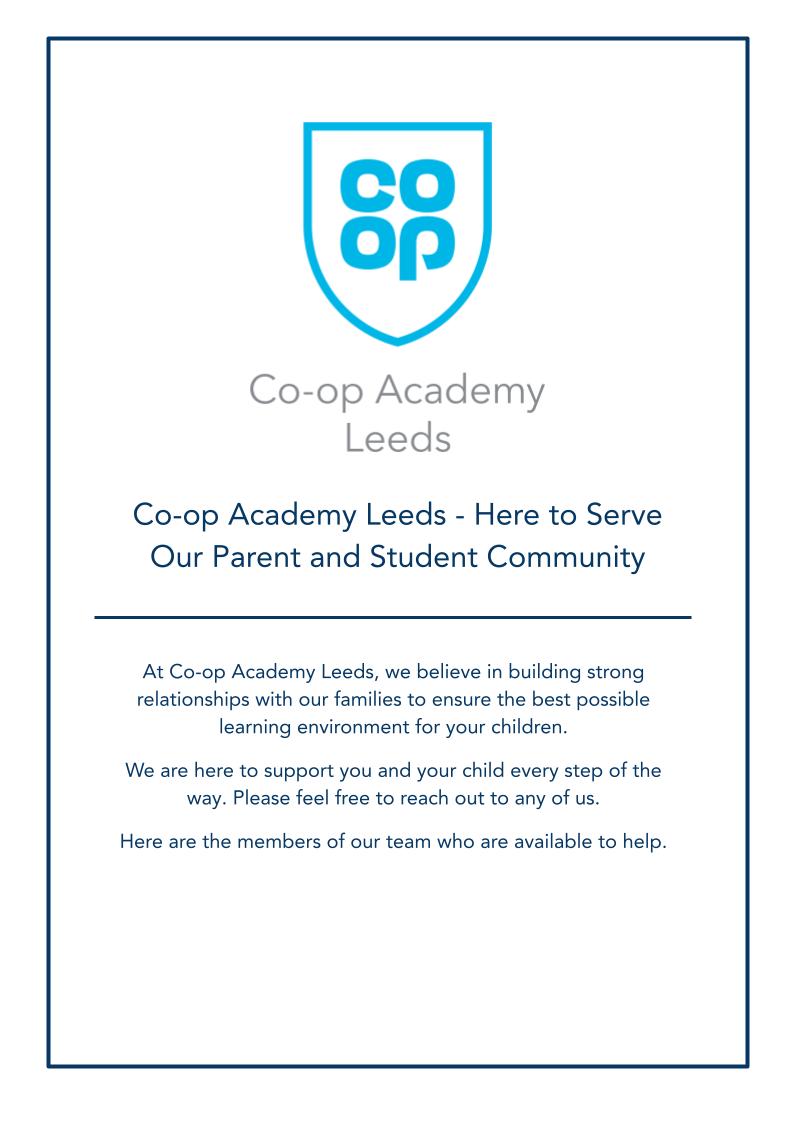Home Learning
At Co-op Academy Leeds we have high expectations of all of our students. This is because home learning has the capacity to increase the progress students make and develops good study habits which will benefit students throughout their academic career.
Aims of Home Learning
-
To develop knowledge and understanding
-
To identify gaps in knowledge and understanding
-
To provide a vehicle to close gaps that have been identified through formative assessment
-
To develop academic culture and habits
-
To encourage student self-responsibility and raise achievement.
-
To allow students to maximise their potential
Home Learning Principles
-
Home learning is an integral part of our curriculum offer, not an add on
-
All students should receive 1 – 2 hours of home learning per day
Home Learning Expectations
Key Stage 3
1 hour per week for English, maths, science, history and MFL. This home learning will be completed in students' pink home learning book and utilises the knowledge organisers in their Phase Planner.
KS3 Home Learning Timetable - Look, Cover, Write, Check
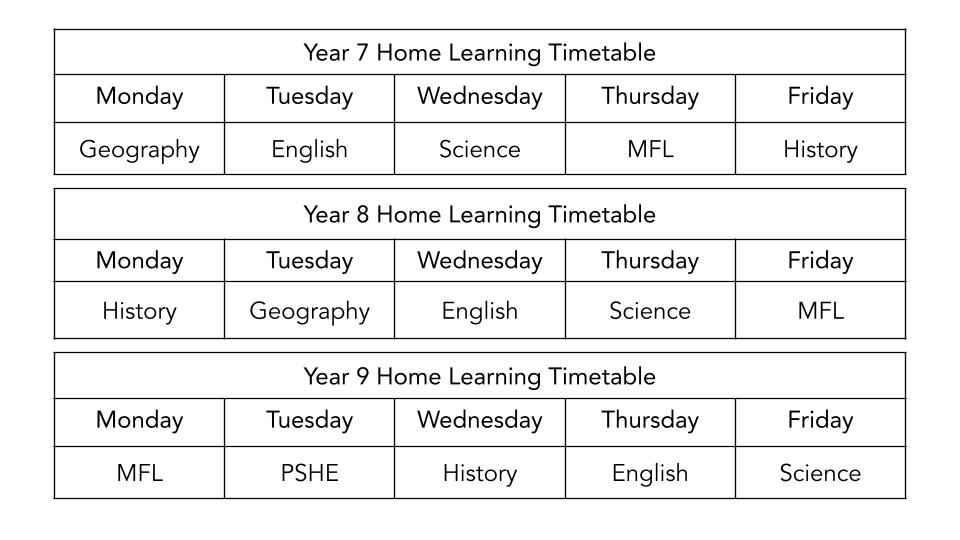
...........................................................................................................................................
KS3 Home Learning Instructions
Students in years 7, 8 and 9 are set home learning which utilises the knowledge organisers in the back of their phase planner. Each subject is allocated a day (as per the home learning timetables) and students are to 'look, say, cover, write, check' the information from the correct box on that subject's knowledge organiser. There is a page in their phase planner which will tell you which box it is that week, it does correspond to the week we are in (e.g. week starting 5.9.23 was week 1, week starting 11.9.23 was week 2).
Look, say, cover, write, check is a great strategy for memorising facts.
The stages are described below:

Key Stage 4
Y10 and Y11 students are set home learning directly from their class teachers as they require home learning that is more specific to their stages of the learning journey in each area. Students who complete home learning regularly, to a good standard are more likely to achieve better results in their GCSEs and create longer lasting habits for learning in the future.
How can you support your child:
- Set a routine
- Have a designated homework space
- Get rid of all distractions
- Have regular breaks
- Promote independence
- Help your child organise their time
- Encourage your child to develop a Growth Mindset
- Be a role model
...........................................................................................................................................
-
2 hours per core subject per week
-
1 hour per option subject per week
Google Classroom
All of your class work is available on Google Classroom.
Watch this video to explain how to log in and use Google Classroom, and contact school if you are struggling.
Completing Assignments in GC
Guidance
- Click here for RM Unify
- Your username is your email (e.g. firstname.surname@cal.coop)
- You will see a screen full of different squares – one of them accesses Google Classroom.

- In the Google Window click on ‘Sign In’ and then select Google Classroom.
- Enter your login details (for example email: 17jsmith@coopleeds.co.uk) and password.
- If logging in for the first time you need to accept the license agreement and select Student Profile.
- Once logged in you’ll see all your classrooms and can pick the one you need!

You can also access Google Classroom by downloading the App and logging in.
SPARX
SPARX Video for Parents
PSHCE Resources
Useful links
Planning your day when you are away from the academy
PSHE and SEMH Parent Resources
If your child is finding some of the work booklets too hard, please have a look at the websites below:
readingwise.com/coronavirus-support
worldbook.com/wbblog/covidsupport
childrensuniversity.manchester.ac.uk/learning-activities/science